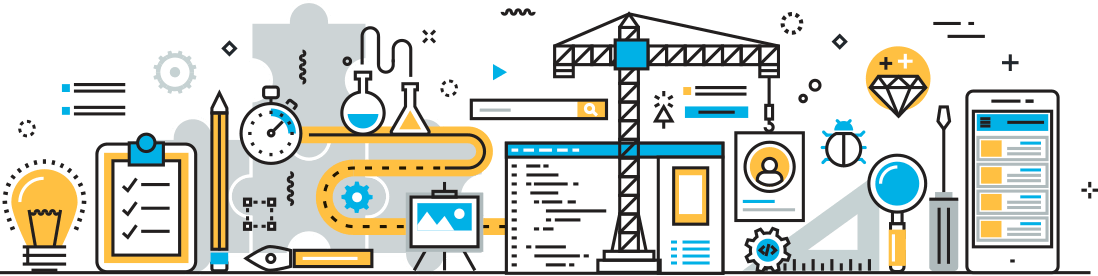Health Checks: Tasks
This category looks at Tracker Item volume, status, and history.
Note: Because a Project can contain multiple Trackers (for, e.g., Development Tasks, Customer Support, Server List, and whatever else you need), each check can generate multiple fail or warning messages.
Long-Running Tasks
Definition: The number of tasks that have been open longer than 90 days, with some activity in the past seven days.
What it means: Tasks that linger for weeks or months clog your Standup, Burndown, and planning process. These tasks can also be a quiet drain on team productivity – making slow progress on a task requires way more task-switching than small, focused ones.
How to fix? Look at each long-running task, and ask these questions:
- Is this still worth doing? Close it if it’s not valuable.
- Is the task too vague? Clarifying the goal can make it easier to reach.
- Is the task too broad? Create sub-tasks that can go faster.
Recycled Tasks
Definition: The number of tasks that are currently open, but have been closed more than twice in the past.
What it means: Much like Long-Running Tasks, Recycled Tasks get in the way of good planning and tracking. They’re usually re-opened unexpectedly, usually because “done” is poorly-defined or regularly gets “un-done” somehow.
How to fix? Much like Long-Running Tasks, look at each Recycled Task and see if it should be refined in scope or killed permanently. Some tasks that keep coming back have an underlying technical or business-process cause – attack that instead of just changing the band-aid over and over again.
Stale Tasks
Definition: Tasks that are currently open and assigned or in a Sprint, but with no activity in the past 30 days.
What it means: Assigning a task or adding it to a Sprint represents a commitment to completing that Task. Tasks that sit for weeks with no progress are taking up attention and Story Points from other priorities.
How to fix? For each Stale Task, do one of the following:
- Bump the priority
- Re-assign to someone with bandwidth
- Un-assign, and come back to it later